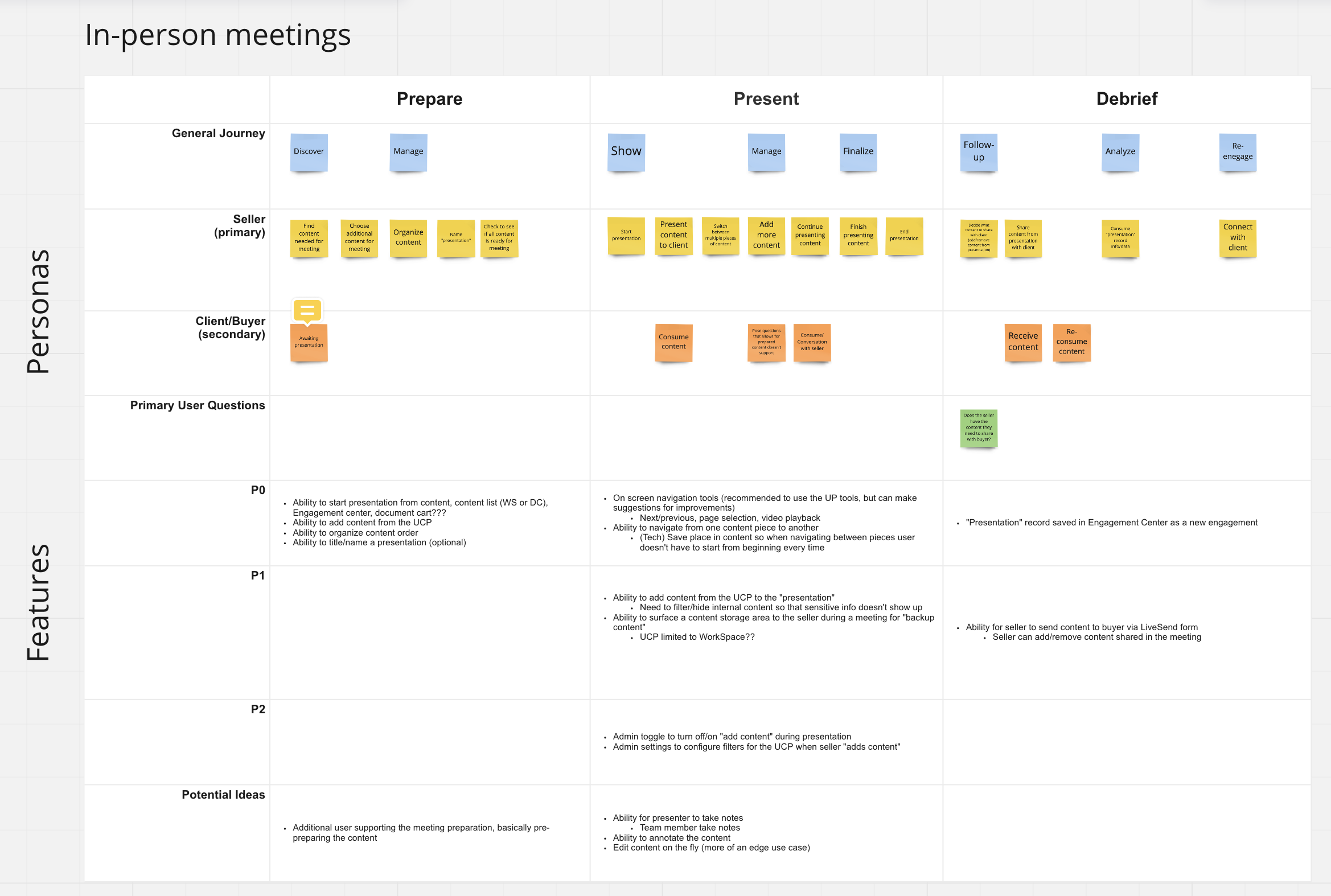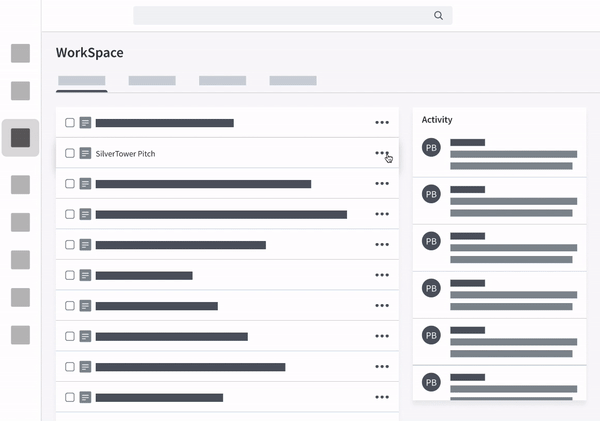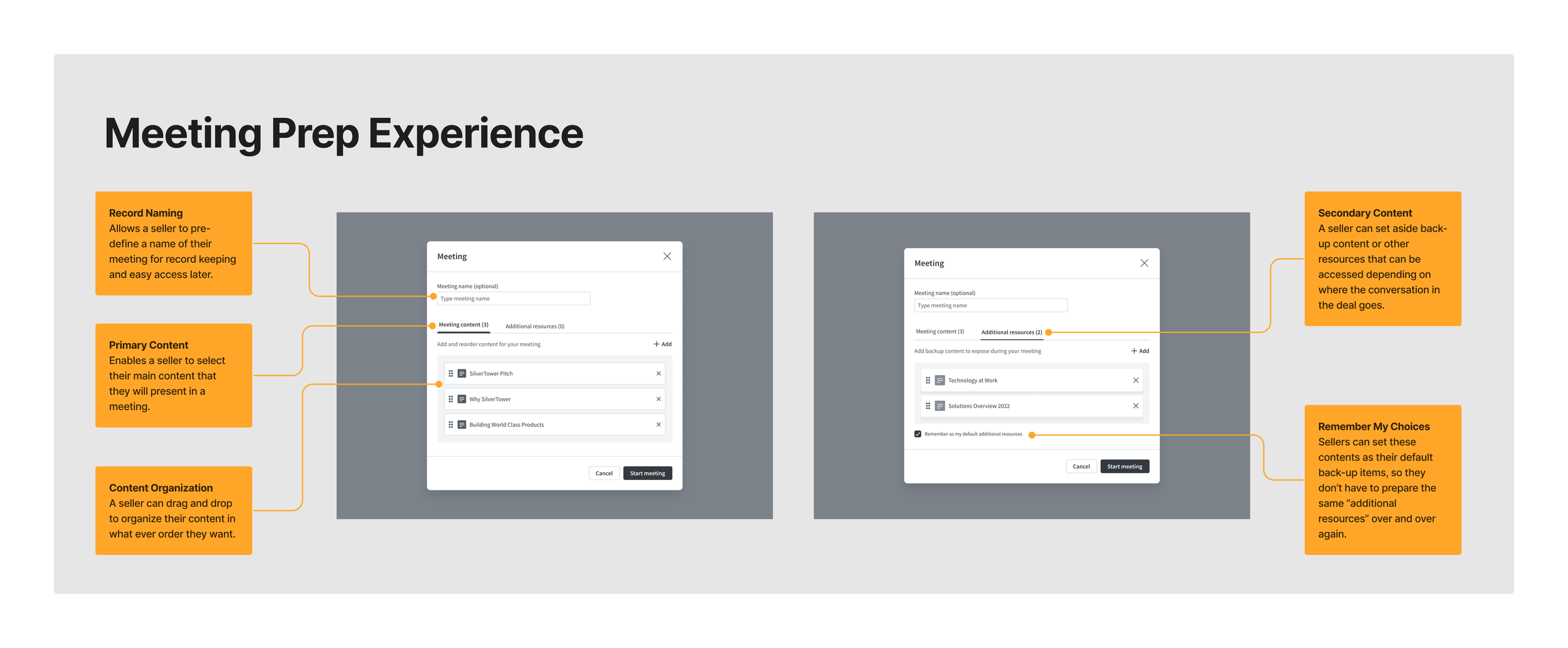Meetings Presentation Experience
Providing sellers with tools to present content to buyers in an in-person environment
Overview
Seismic provides many channels in which sellers can share content with buyers. Despite the virtual era we live in, sellers still need to be able to present content to buyers in a captivating way. Many industries still require sellers to engage with buyers in person, we provided the tools for them to have a successful sales meeting.
Challenge
Sellers have access to marketing collateral and materials to use in their deals. In some industries sellers present to buyer in-person, for example, bankers consult with patrons and suggest banking solutions in an in-person setting. In-person meetings can be demanding, which don’t allow sellers to take effective notes, have a record of the meeting, or give transparency to sales managers.
Constraints
Leverage existing analytics technology that records engagement on content.
Outcome
An in-person meeting content presentation solution, that allows sellers to prepare content ahead of time, assign people to their meetings, and see analytical data about the presentation.
Role
UX copy, UX research, UX design
Time
2.5 months
Team
1 Product designer
1 Product manager
1 Development team
Product Requirements
Create a way for a user to prepare content ahead of a meeting
Allow sellers to create a record for their meeting in Seismic
Build a presentation experience for content
Give a way for sellers to share the content from the meeting after the meeting has ended
Research
Going into the research I wanted to focus on what sellers were doing before, during, and after a sales meeting. My intention was to understand the common activities that sellers are doing to help shape the experience.
Research Goals:
How are sellers preparing for their meeting?
What are sellers doing during their meeting?
What materials do they need during a meeting?
What happens after a meeting?
How much time does a seller have before and after a meeting?
I spoke with over 10 sellers across different industries about their current workflows when they have a sales meeting with a prospect or current buyer. I also tried to focus on in-person meetings in which you would present content to a prospect sitting in front of you, but I also learned about how sellers are preparing for virtual sales meetings.
Methods
Moderated discovery interviews
People
Sellers (Primary): The content creators of the sales presentations that receive instructions on what to create from sales enablers and managers.
Buyers (Secondary): Managing the deal teams, creating instructions for the presentation creation, and “red lining” the presentations (requesting edits).
Findings
Some sellers are required to associate meetings with contacts in their CRM (eg: Salesforce)
Sellers often are sharing slide decks and PDFs on tablet devices and laptops
Sellers sometimes have backup or secondary content that they don’t always want buyers to see immediately
Before a sales meeting, sellers often set content aside for the meeting
During a meeting, sellers want to keep the buyer focused on the content being presented and not other content that may be presented later
After the meeting, sellers like to share the content they presented in their meeting with the buyer in an email
Sales managers and sellers like to have a record that the meeting occurred for tracking purposes
Definition
Job-to-be-Done
When I have an upcoming client meeting, I need to efficiently build a customized presentation with my team so that I can close the deal.
Journey Mapping
I created a journey mapping matrix to help me understand the different touch points and interactions between the seller (primary persona) and the buyer (secondary persona). I broke up the journey into three main stages that represent the life cycle of an in-person meeting. Prepare, which happens before the meeting in which the seller is getting ready to have a meeting with a client. Present, which is the “during meeting” experience in which the seller is showing content to the buyer. Debrief, which occurs after the meeting, where the seller concludes the meeting and decides on next steps to engage their buyer. I broke up each of the 3 stages into sub themes and then dived further into the specifics of what each persona would be doing during those sections. Finally, I worked with the product manager to define different features for our solution and helped to prioritize the features for our release cycle.
User Flows
I defined a loose user flow to get an overview of the experience I needed to creates as well as the entry points from which a seller could start a meeting. I also reviewed this user flow with product management to find gaps in the requirements and show developers how they should start architecting the back end.
Lo-Fi Concepts
Due to the short timeline of this project, I quickly jumped into wireframing the experience of what it would look like to prepare for a meeting and then present to content to a potential buyer. The concepts helped me to illustrate my ideas to the development team and one of the customers we have been working closely with on this project.
Prep and Present
The initial concept of the experience was to allow a seller to find content in their content library or personal “WorkSpace” and present from there. I added an action on all contents in the library that will allow a seller to start a presentation for their meeting.
Upon finding content the seller can start a meeting and then find other content that might be relevant to their deal. Next they can choose any “additional resources” or content to have at the ready if the conversation with the buyer goes in a different direction. When the seller is ready, the can start their meeting which opens a presentation-like viewing experience with a quick access drawer at the bottom to change what content is in focus. After concluding a meeting, a record of this will be automatically saved for the seller in another area of Seismic’s web app aimed at recording past engagements with potential buyers.
This lo-fi prototype was shared with my internal stakeholders as well as a few of our financial services clients to get feedback on feasibility and the user experience. It was presented to the stakeholders in a smaller screen format to mimic what the experience would look like on a tablet in a touch screen environment.
Design details
With the pre-meeting experience I wanted to allow the seller to quickly prepare their materials for their meeting, keeping in mind that the seller shouldn’t have to go through a bunch of steps to start presenting if they didn’t want to.
After a seller preps their content, I wanted the in-meeting experience to look most like a native authoring tool presentation experience. The content gets put into focus and the seller can quickly navigate to other parts of the content, or they can easily access their other materials that they had prepared for the meeting.
Design Iteration
After showing the wireframes to my internal stakeholders and a few customers, I decided to iterate on my original concepts. Here were the following goals for redesign:
Make it feel unified
Adapt the new Meetings prep modal and presentation viewing experiences to look most similar to other “Engagement” offerings.
Design for responsive use
Optimize for use on tablet, as our financial customers are often presenting to clients sitting in front of them using an iPad.
Add the ability to make drafts
Allow seller to prepare for meetings well in advance and therefore unlock the ability to create a meeting draft or shell.
Unification
The meetings preparation modal design looked too different than existing engagement related experiences in the Seismic web application. You can see the email sharing modal has the content items on the right side unlike what I had designed.
Responsive design
The champion customer using this meetings solution had requested it to be optimized for on-the-go seller or sellers presenting information on a tablet or iPad, therefore I attempted to make a better experience for touch screen devices.
Draft meeting records
Initially I had created a page to show the activity that occurred, the content presented, and the people that attended a meeting; but that didn’t allow sellers to pre-prepare for a meeting with a client. After doing some research with sellers I found that sellers often prepare their content well ahead of their meeting date and time, therefore I needed to allow sellers to create a draft meeting record where they could have a space to prepare content and define the meeting attendees. Below shows both the pre-meeting and post meeting record pages.
Full Design Demo
In this video I explain the entire user flow of using our meetings experience, this is a full implementation that has is available to Seismic’s entire customer base.
What’s next?
This project was the first attempt at creating meetings solutions for seller and buyer engagements. Given the current climate, we will be attacking the virtual meeting space.
Research into video hosting services, their capabilities, and our capactity to integrate with them
Identify an ideal workflow for sellers having virtual meetings and how they can leverage content from Seismic in those meeting
Explore different options with AI to see if we can automate any monotonous tasks for sellers when they are preparing for or hosting meetings with clients.